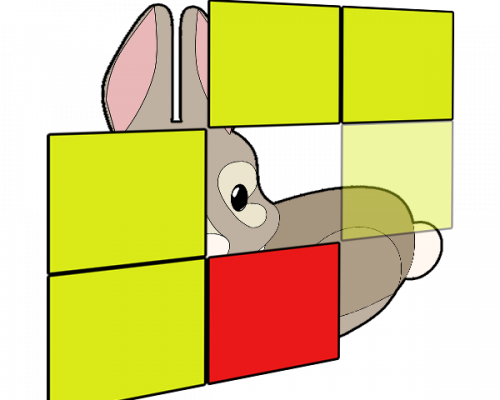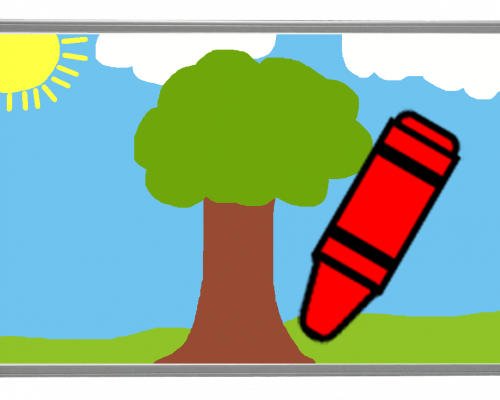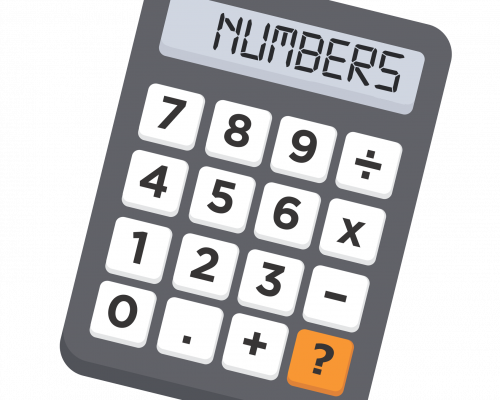see all lesson resources Uses: Planning/Presenting Description: Visual overlay when the next activity will happen. Selected KEEP file and More info and Run away to launch (See video) The video has 3 segments Intro 0:46 How to use 4:31 Make your own version Clickteam Fusion Free Edition here Any questions email lesson@impactgamers.net To download Clickteam Fusion or to find our more visit www.clickteam.com
Category: lesson more
Lesson >= Fusion – Random Names
see all lesson resources Uses: Lesson/Group running Description: Apps to select a random name from a list. Selected KEEP file and More info and Run away to launch (See video) The video has 3 segments Intro 0:55 How to use 6:23 Make your own version Clickteam Fusion Free Edition here Any questions email lesson@impactgamers.net To download Clickteam Fusion or to find our more…
Lesson >= Fusion – Shop
see all lesson resources Uses: Math(s)/Problem solving Description: Buy items using the correct cash. Selected KEEP file and More info and Run away to launch (See video) The video has 3 segments Intro 0:41 How to use 2:49 Make your own version Clickteam Fusion Free Edition here Any questions email lesson@impactgamers.net To download Clickteam Fusion or to find our more visit www.clickteam.com
Lesson >= Fusion – Reveal
see all lesson resources Uses: Recognition / Group games Description: Guess the picture hidden by the squares Selected KEEP file and More info and Run away to launch (See video) The video has 3 segments Intro 0:33 How to use 4:56 Make your own version Clickteam Fusion Free Edition here Any questions email lesson@impactgamers.net To download Clickteam Fusion or to find our more…
Lesson >= Fusion – In Jar
see all lesson resources Uses: Estimation, Math(s), Group games Description: An estimation guessing game Selected KEEP file and More info and Run away to launch (See video) Clickteam Fusion Free Edition here Any questions email lesson@impactgamers.net To download Clickteam Fusion or to find our more visit www.clickteam.com
Lesson >= Fusion – Picture This
see all lesson resources Uses: Team work, Group games Description: A drawing picture guessing game online Selected KEEP file and More info and Run away to launch (See video) Clickteam Fusion Free Edition here Any questions email lesson@impactgamers.net To download Clickteam Fusion or to find our more visit www.clickteam.com
Lesson >= Fusion – Numbers
see all lesson resources Uses: Math(s)/Challenges Description: Generates random mathematical problems Selected KEEP file and More info and Run away to launch (See video) Click here for an updated version of the demo Clickteam Fusion Free Edition here Any questions email lesson@impactgamers.net To download Clickteam Fusion or to find our more visit www.clickteam.com
Lesson >= Fusion – The Path
see all lesson resources Uses: Spatial/Spacial awareness/Memory/Challenges Description: Guide the player through a safe path to the goal. Selected KEEP file and More info and Run away to launch (See video) Clickteam Fusion Free Edition here Any questions email lesson@impactgamers.net To download Clickteam Fusion or to find our more visit www.clickteam.com
Lesson >= Fusion – Hidden
see all lesson resources Uses: Maths coordinates/Challenges Description: Hides an image of your choice in a gridded picture. Selected KEEP file and More info and Run away to launch (See video) Clickteam Fusion Free Edition here Any questions email lesson@impactgamers.net To download Clickteam Fusion or to find our more visit www.clickteam.com
Lesson >= Fusion – Scores
see all lesson resources Uses: Quizzes/Challenges/Game shows Description: Shows editable scores on your screen as an overlay with music and announcer Selected KEEP file and More info and Run away to launch (See video) For those trying to use YouTube the number pad can jump the videos, this extension stops that from happening in chrome chrome plugin here (Note this is a…